We all know that Facebook went public recently. Also that it has almost 1 billion users worldwide. Because there are so many users, it’s pretty much impossible to offer any sort of personal service. Facebook has made it easier to configure your security settings, but many people haven’t worked through their settings yet and leave their accounts open to the public. Here are 3 important things to remember about Facebook and security, that will make it much easier to navigate for you and your kids.
1. If your child is under 13 years old, don’t let them join Facebook.
The Facebook terms states that “You will not use Facebook if you are under 13.” This is important since they really are trying to help protect children because they know that Facebook is really not for kids. And really, who hasn’t seen things on Facebook that you don’t want your young children seeing? Some may debate that 13 is too young or too old, but it’s the sort of thing that if you want to play, you really should play by their rules. I know it’s easy to complain about Facebook, but you also don’t have to use it. I have a friend who’s a principal in an elementary school in Denver and he says, unfortunately, a lot of his under 13 year old students have Facebook accounts.
According to an ABC News and Consumer Reports report, at least 7.5million users are under 13 years old and 5 million of them are under the age of 10. Seriously?
In violation of Facebook’s requirement that members be at least 13 years old to open an account, about 7.5 million users in the U.S. are under the age of 13, and about 5 million are under the age of 10, Consumer Reports said in a report released today. That’s out of 20 million U.S. minors in total who actively used Facebook last year, Consumer Reports said.
…
“There’s a lot of dangers — there’s adults, there’s bullies, there’s malware,” said Fox. “A 10-year-old is ill-equipped to deal with any of those things.”
Over the past year, Consumer Reports said more than five million online households in the U.S. have been subjected to some kind of Internet abuse, such as virus infections and identity theft, via Facebook. About one million children who went on Facebook were exposed to bullying, the survey found. (emphasis is mine)
The report also goes on to say that this number is probably low as it’s a sampling from parent’s who know that their underage child has an account. When Facebook learns of an underage account, they say delete it pretty quickly, but it’s pretty easy to make up a fake birthday. Since underage children are “ill-equipped to deal with any of those things,” it makes it that much harder to teach your children how to deal with internet abuse.
That’s where the parents come in.
2. Get your own Facebook account and learn it!
If you’re a parent and your kids have Facebook accounts but you don’t, the very next thing you should do after reading this is to get a Facebook account now. If you have problems or questions, you can ask your children! They’re your best resource and learning facebook together will show you how they use Facebook, which will be very different from how you use it.
The next thing to do is to discuss with them their privacy settings and why it’s important to not let Facebook show their personal information to the world. Ideally, you’ll want to configure your settings to where only your friends can see your information.  Here’s how:
![]() In the top left corner, look for the word “Home” with the white triangle next to it. Click the triangle to show a drop down menu and click on “Privacy Settings.” Or, if you’re already logged in to Facebook, click here to get to your privacy settings.
In the top left corner, look for the word “Home” with the white triangle next to it. Click the triangle to show a drop down menu and click on “Privacy Settings.” Or, if you’re already logged in to Facebook, click here to get to your privacy settings.
From here, you’ll first see your Default Privacy settings. It should be at least be set to “Friends.”
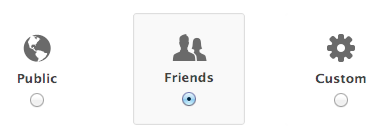
To lock these down even more, you can select the Custom Privacy Option and then lock your account with more options. You’ll want to look at these different options to see what works for you.
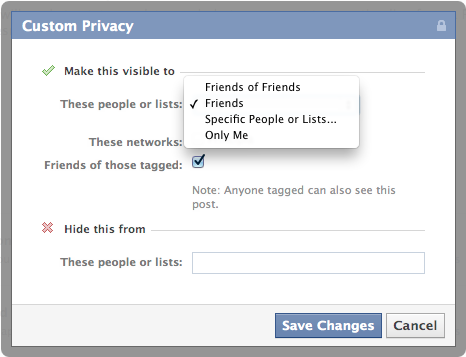
The next setting you’ll want to check is “How You Connect.”
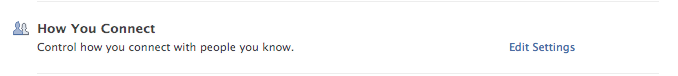
Click edit settings and this is where you’ll see who can see your information or try to connect with you. This is the place to look to find how to keep strangers from connecting or seeing your information.
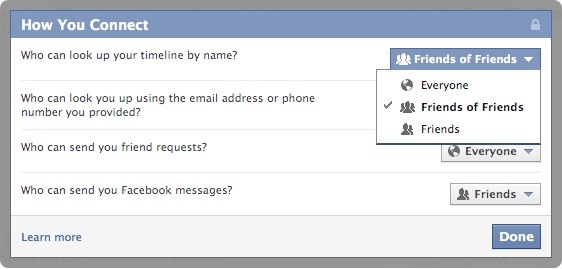
Each option, except for “Who can send you friend requests?” has the 3 options shown above. Here you can make sure that only friends can look you up or send you messages. The option “Who can send you friend requests?” only has the choices of “Everyone” or “Friends of Friends.”
There are many more options in the next few sections that are too numerous to go into in this post, but it’s absolutely worth going through them to see what you can control. One of the issues with Facebook is that you can download Apps that can read all of your personal information and potentially share it. So, you’ll want to make sure that any apps you have are worth having and look at what they’re sharing.
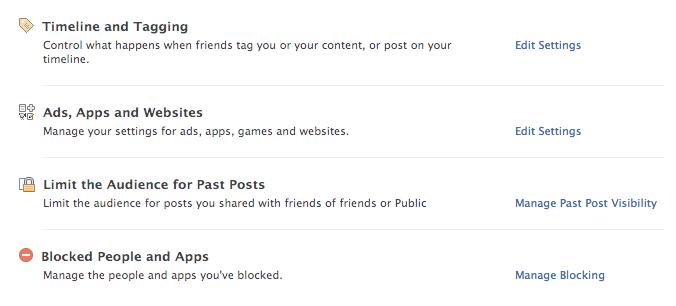
3. Focus on your relationship to your child.
A recent Study by McAfee from May 21, 2012 lists some interesting stats. Notice the first bullet point
- 75% of teens don’t inform their parents when online communications reach uncomfortable levels (68% of girls and 19% of boys).
- 46% of teens feel the Internet influences what their boyfriend or girlfriend expects from them in terms of relationship behavior.
- 29% of girls say that they have experienced interactions on the Internet with members of the opposite sex that made them feel pressured, uncomfortable or threatened, compared to 18% of boys and 20% overall.
- 34% of teen girls say that they have received unwanted attention from the opposite sex online, compared to 16% of boys.
- 23% of all teens say that they’ve received unwanted attention from the opposite sex online.
- 30% of teens seek love on Facebook with 22% still looking to find love within church communities.
I’m a firm believer that Internet Safety is more about the parent/child relationship, than about the technology. It’s also about Learning and knowing together about the internet.
 In regards to that first bullet, if your child doesn’t tell you when they’re uncomfortable, then you can’t help them. As you work together with your child and help them build their online presence safely, you’ll earn greater trust which will make it much easier for them to tell you when they’re uncomfortable. This is exactly what you want.
You can’t keep your child sheltered from the internet forever. But, you CAN give them the knowledge and tools they need to handle what they come across. Your kids want to know what they should do when they come across something that makes them uncomfortable. More of this information will be covered in a future post (subscribe via RSS so you get it right away), but essentially, this is an opportunity to talk to your child about your values and strategies and what you most believe they should to to be safe. Here’s the short list of what you can talk about with your kids:
- Limit what you share online
- Always remember your online manners
- Limit access to your profiles
- Talk about what you’re doing online
- Trust your gut if you’re suspicious
As you can see, there’s a lot to think about and configure. When in doubt, I believe it’s better to err on the side of security. You can always open it up in the future if you want. Please feel free to contact me with any questions and stay tuned for more information in another post.


