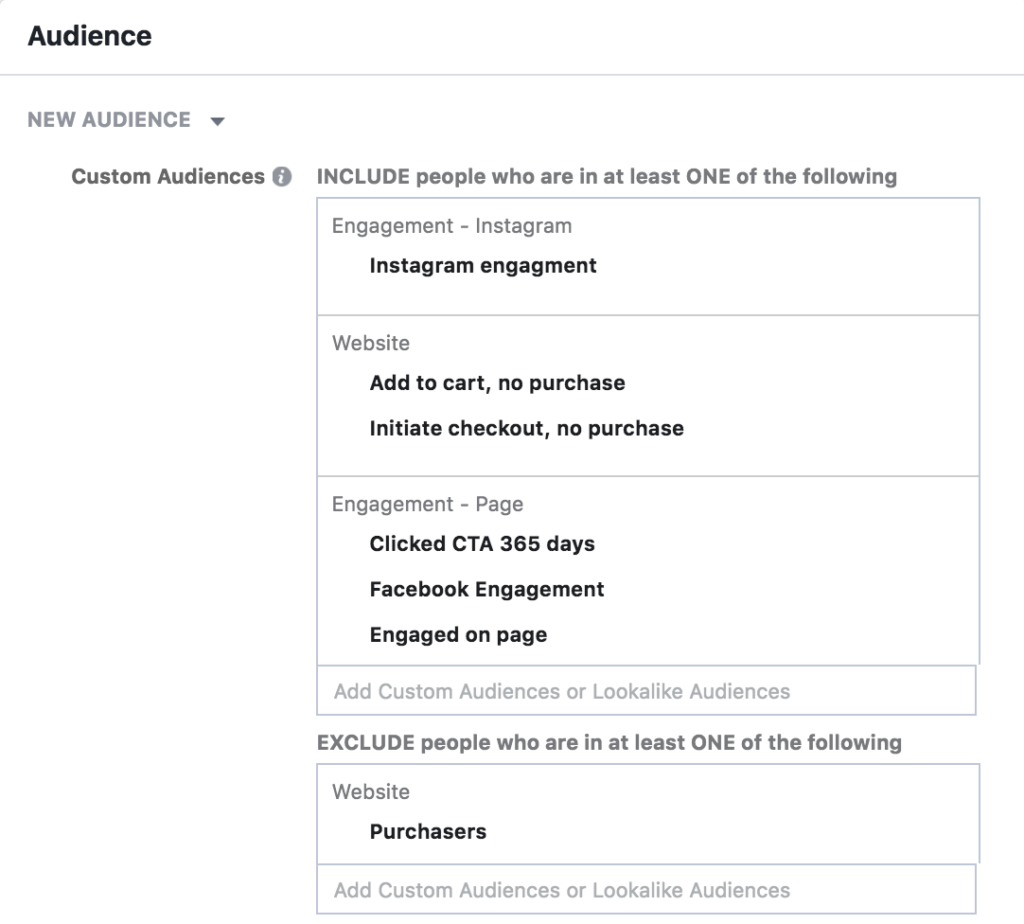We’ve been running Facebook Remarketing ads for clients for a bunch of years now and wanted to start sharing some knowledge to help others be more profitable with their Facebook ads.
The first in a series of Facebook advertising posts, our goal is to make these accessible and easy to understand for anyone to follow.
In this case, we’ll be talking about a client that has a very profitable online store with an average revenue per transaction of about $50. They’ve been in business for about 4 years and are primarily seasonal with the bulk of their sales in 1 quarter of the year.
Facebook Remarketing
Now, this may seem fairly obvious, but when you can use your customer sales data to remarket to them, you’ll find that your CPA goes down and revenue goes up. Of course, that’s true and you might thank Captain Obvious for this, but sometimes it’s difficult to get this info and maybe you don’t know how to do this.
In our case, these are the results we’ve seen:
- The CPA, or Cost Per acquisition, go down by 44%
- The ROAS, or Return on Ad Spend increase by 59%
As you start increasing budgets and ad spends into thousands of dollars per day, these numbers become much more significant.
There are several ways to do this to get better results than your getting now, and each one is definitely worth doing. Of course this assumes you’ve been getting a fair amount of traffic to your site via Facebook and making sales. Looking for new audiences will be in another post.
Audience Match types
In this case, we’ve had good traffic for over a year and can create multiple different audiences. NOTE: Before blindly creating the below audience, please read below.
In the image above, I’ve created 6 different Audience Inclusions. Don’t do this. I did it this way to show several audiences at once instead of creating 6 different screenshots.
Create each individual audience inclusion as a new audience in it’s own AdSet. Be sure to exclude past purchasers also. Depending on your product, you may want to include ALL past purchasers, or if your product has a lifespan before you want them to purchase it again, quantify your exclusions by days, for instance, exclude past purchasers from the last 60 days.
Definitions
- Instagram engagement – Users who have engaged your instagram page (if you don’t have an instagram account yet, then create one now).
- Add to cart, no purchase – Users who have added your product to their cart but didn’t purchase. This one doesn’t need the past purchase exclusion.
- Initiate checkout, no purchase – Users who have added your product to their cart and initiated a checkout, but didn’t purchase. This one doesn’t need the past purchase exclusion.
- Clicked CTA 365 days – users who have clicked on one of your ads during the stated time frame, in this case 365 days.
- Facebook Engagement – Users who have engaged on your Facebook page.
- Engaged on page – This is also with Facebook, but there are additional options you can choose here, depending on your goals:
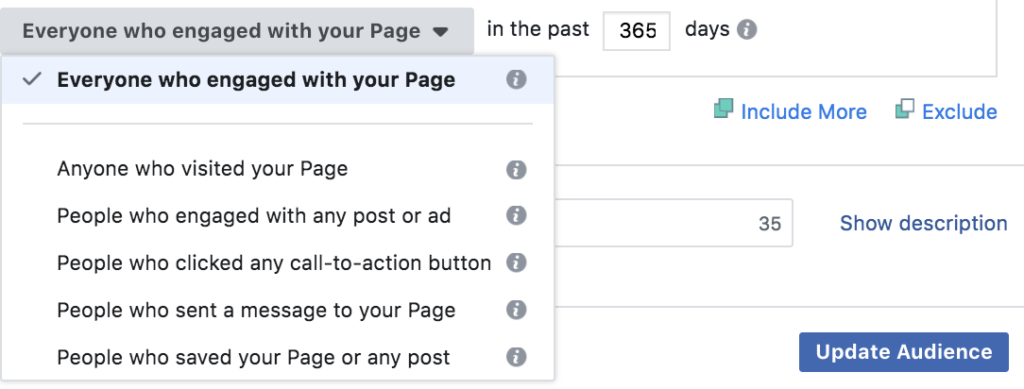
Customer Match Types
One of the more powerful Facebook Remarketing audiences you can create is directly from your customer data file. Facebook let’s you upload a list of email addresses so you can directly target them for advertising. Facebook hashes this data so it’s not recognizable once uploaded, but will first create your list so you can advertise to them. This is especially good if you have a product that expires and you want to sell to them again.
If you don’t want to sell to them again, it’s still worth uploading your list to create lookalike audiences to market to them. After your list is uploaded, you have the option to create several lookalike audiences at 1%, 2% or 5% or more. Typically, the 1% is going to be your best option as it’s closest to your customer list.
Multiplying Audiences
Now, take the list of 6 audiences above and create lookalikes for each of these purchase or engagement audience and then additional AdSets for these lookalikes.
I don’t necessarily recommend setting all of these up at once as it is a lot of AdSets to manage that can also get costly, but look at your product, goals, how long you’ve been advertising and if you can easily get some of these audiences together. FYI, Exporting customer data out of Woocommerce for WordPress, is very difficult when you have a lot of sales data to export, so you may need additional help to access the database directly to export this data.
I’d recommend a bare minimum of $50 per day spend for any AdSet (obviously more is better and you’ll collect data faster) in order to collect data. Also, this seems to be the daily spend limit at which Facebook will give you some attention and insights.