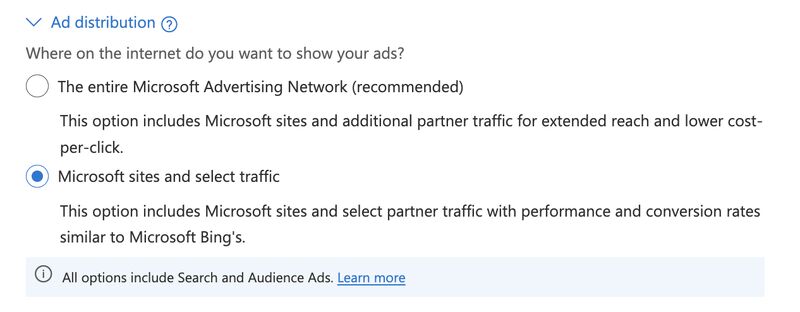Like many other advertisers, I almost always choose to opt-out of Microsoft Ads Audience Network – especially when profit is more important than traffic. Like the Google Audience Network, it can be a great way to lose a lot of money.
This morning I noticed a client account spending more aggressively than normal.
After some quick investigation, I found that Microsoft changed the setting and opted all campaigns (for ALL accounts) into the Audience Network without telling me.
Then I quickly looked for the Audience Network toggle, but couldn’t find it anymore.
The toggle has always been in the Ad Set setting window, but not anymore, it’s gone!
I quickly reduced the budget and made a few more changes to throttle the campaign.
Then, I chatted with Microsoft Support and discovered that this toggle has been deprecated and removed so EVERYONE is automatically added to the Audience Network now.
Support said: “Upon review of your resources the reason as to why your audience ads run on your account is because of the update. The option to turn off the audience ads is deprecated as well.”
Is there a way around this?
Fortunately, there is, but you have to contact Microsoft Ads and specifically request to be able to opt-out. Then they’ll submit a ticket to a higher tier and should allow you to opt-out.
This process only took a couple hours for me after initiating via live chat.
What’s your experience with Microsoft Ads? Have you been impacted by the Audience Network change?