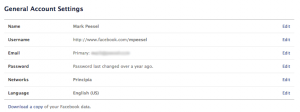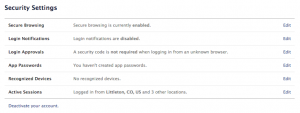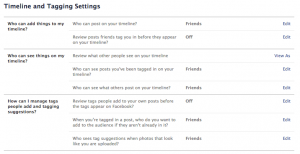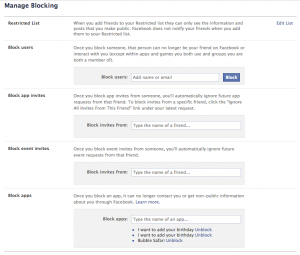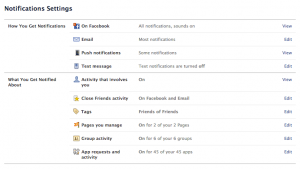It’s that time of year again to check your Facebook privacy settings, assuming that time of year is any time you’re on Facebook.
Since last I looked, Facebook has made some changes. Â And, there are lots of options to consider. Â I won’t go through every option on every screen, but will show you the main screens to consider. First, log in look for the gear in the top right corner, click it and then click on Privacy Settings: 
Then you’ll see this screen where your options begin: 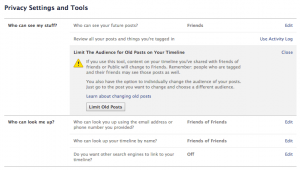
In the left column, you’ll see an extended Privacy Navigation: 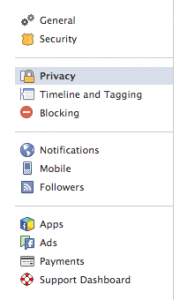
From “General” to “Notifications” here are what they each look like and the available options. I recommend keeping as much to “Friends Only” as possible. You definitely don’t want to leave your profile open to everyone. Â Also, be sure to change your password often and make it complex.