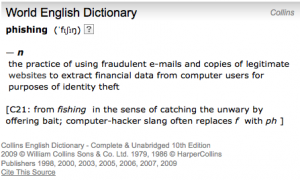 This is obviously not an exhaustive list of things to do, but some good first steps if you think you got caught in a phishing scam It’s Mac focused, but, the ideas are universal.
This is obviously not an exhaustive list of things to do, but some good first steps if you think you got caught in a phishing scam It’s Mac focused, but, the ideas are universal.
I was asked for some ideas by some friends who thought they had been phished via a file they downloaded to their computer.
—–
These things are really too bad. But, you’re probably ok as most things still target PCs. My first question is did that download take you somewhere where you filled out any information and submitted it? If so, then you’d need to deal with whatever you submitted. For instance, if you sent them your email address and password, then I would change that asap. Or, if you added a SSN or address or phone, then, you might want to call your bank(s) about starting a credit monitoring program. They’re not too expensive, and can be really worth it if some nefarious person got some info from you (Your bank will also have some specifics about checking and protecting your accounts). But, if you didn’t fill anything out, you’re probably fine, but there are a few simple things you can and should do.
First, there are a couple mac virus’s out there. This link will take you to a checker to see if you have two popular ones right now.
http://mashable.com/2012/04/05/mac-flashback-trojan-check/
You’ll have to read a bit, download a couple files and then double click on them and it will tell you if infected or not.
Then, or, I think you could also just do this, you can download this free scanner which will scan all your files and tell you if you have infected files. it will also try to clean them up for you, but in some cases, you’ll have to manually delete the files. It’s free also, but the scan can take a while.
Sophos Free Antivirus for Mac Home Edition (available for PCs too)
Then, a couple utilities I really like to use to keep things cleaned up are:
CCleaner (Mac App Store Link)
http://www.piriform.com/mac/ccleaner (available for PCs too)
It’s inexpensive and helps to keep your mac fairly clean of unneeded things… Free, I think.
ClamXav (Mac AppStore link) is also a good, free scanner for Mac (available for PC too)
Clean My Mac
http://macpaw.com/cleanmymac/
Does a great job of cleaning and removing deleted items and recovering space and gracefully uninstalling software. $30
Disk Warrior
http://www.alsoft.com/diskwarrior/
This is a good tool for recovering and restoring and rebuilding your system. Loie and Buzz also use this a lot. but it’s $100.
Also, I’m sure you have backups running, but it’s good to make sure that they’re running for everything you need backed up. Time Machine is great to keep everything handy and local. Off site backups are key for things that would be impossible to replace if you lost your computer and your backups. Crashplan.com (Keep your important files, photos, music, and more backed up safely. Save 10% on a 2 year subscription with CrashPlan automatic online backup.) is a good one I use. (Also available for iPhone and iPad from iTunes)
Please let me know if you have ANY questions or need any help!!


